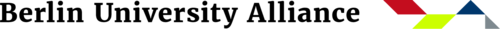Specifically work or service contracts
What do I have to consider if I want to engage an external contractor in my StuROPx project (e.g. for layout, translation)?
Step 1: Determine the amount of the fee
- Some of you may have tasks in the project for which you need or want to engage third parties. This could include tasks such as graphic design, web design, transcription, translation, etc.
- In these cases, you will have to sign a contract with the relevant contractor in advance.
- How much the fee should be depends on the service.
- Please note: You can award a maximum fee of 500 €. For fees above this amount, the Clearingstelle of the Humboldt-Universität has to be involved, which makes the process complicated and long. We would like to avoid this.
Step 2: Enter into a contract for work or services
- If you are planning a task for a third party, you must first enter into a contract with sufficient advance notice
- If you end up creating a work (e.g. a brochure, a website), you must conclude a contract for work. To make sure you don't make any mistakes, please take a look at the exemplary filled out contract for work.
- If the task is a service (e.g. transcription, translation), you must conclude a contract for services. To make sure you do not make any mistakes, please take a look at the exemplary filled out contract for services.
- Once you have completed the contract form, have your contractor sign the completed contract.
- Please name the document as follows:
Groups/ Tuts_YOUR LAST NAME YOUR FIRST NAME_Work Contract_Last Name Contractor
e.g. Groups/ Tuts_MUSTERMANN MICHAEL_Work contract_Musterfrau - Please then submit the contract to the StuROPx team via upload, following the instructions for uploads in StuROPx.
- The StuROPx team will obtain the remaining signatures. As soon as all signatures are available, you will receive the completed contract back from us via email. Please forward the signed contract to your contractor.
- Please keep the signed contract in a safe place, because you will need it for the accounting of the contract.
Step 3: Invoice for the work or service contract
- When the work has been completed or the service has been provided, your contractor must issue an invoice for it.
- In the case of a contract for work, please use the invoice for work contracts provided by Humboldt-Universität for this purpose. In order not to make any mistakes, please have a look at the exemplary filled out invoice for work contracts.
- In the case of a contract for services, please use the invoice for service contracts provided by Humboldt-Universität for this purpose. In order not to make any mistakes, please have a look at the exemplary filled out invoice for service contracts.
- Send the pre-filled invoice to your contractor and ask him/her for all further information and his/her signature.
Step 4: Submission of the invoice for the work or service contract
- When you have received the completed and signed invoice back from your contractor, the contract (see step 2) must be attached to the invoice digitally: Please merge the two documents as one pdf file (order: invoice followed by contract).
- Please name the document as follows:
Groups/ Tuts_YOUR LAST NAME YOUR FIRST NAME_Invoice Work Contract_Last Name Contractor.
e.g. Groups/ Tuts_MUSTERMANN MICHAEL_Invoice Work contract_Musterfrau - Please submit the completed pdf document via upload to the StuROPx team, following the instructions for uploads in StuROPx.
Exceptional case of contraxts by HU employees
- Please note: If the guest contracter is permanently employed at the Humboddt-Universität zu Berlin, the contract must be submitted to the Clearinstelle for review. Here it will be checked to what extent the contracters duties are part of the regular official duties. If there is an overlap of duties, a work or service contract cannot be awarded.
- The review at the Clearinstelle takes several weeks, which you would need to take into account in your planning.
- Please let the project leader Dr. Julia Rueß (julia.ruess@berlin-university-alliance.de) know in time if you are planning a guest lecture by HU employees, so that we can arrange everything else.